How to start:
System menu ⇨ Settings menu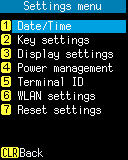
Operation:
- [1] Date/Time:
- Open Date/Time.
- [2] Key settings:
- Open Key settings.
- [3] Display settings:
- Open Display settings.
- [4] Power management:
- Open Power management.
- [5] Terminal ID:
- Open Terminal ID.
- [6] WLAN settings:
- Open WLAN settings.
- [7] Reset settings:
- Open Reset settings.
- [CLEAR] key:
- Return to the System menu.
Setting menu overview
The following items can be set in the setting menu.- Date/Time
-
- Date/Time
- Sync with NTP server
- Key settings
-
- Click sound: {OFF, 1, 2, 3, 4}
- Backlight: {OFF, 2 sec, 5 sec, 10 sec, ON}
- Side key:
- Enable
- Vibration
- Screen shot
- Display settings
-
- LCD backlight:
- Brightness: {1, 2, 3, 4, 5}
- Dim after inactivity
- Show Status bar
- LCD backlight:
- Power management
-
- Power Off:
- Turn off by PW key
- Turn off after inactivity
- Power On: {Resume, Restart}
- Power Off:
- Terminal ID
-
- Terminal ID
- WLAN settings
-
- Wireless settings
-
- Power: {OFF, AUTO, MANUAL}
- Profile: {Choose a profile, Automatic switching}
- When "Choose a profile" is selected:
- Select a profile to connect
- Stealth SSID
- When "Automatic switching" is selected:
- Select profiles to be searched
- When "Choose a profile" is selected:
- Add new profile
-
- Input manually
- Scan AP
- Profile settings
-
- SSID
- Security: {WPA/WPA2, WEP, OPEN, IEEE802.1X}
- Passphrase, or WEP key and WEP key index
- Use in Auto-switch
- Advanced settings
-
- Power save mode
- Roaming threshold
- Root certificates
- Client certificates
- TCP/IP settings
-
- Static IP address:
- IP address
- Subnet mask
- Default gateway
- DNS1
- DNS2
- Static IP address:
- WLAN diagnostics
-
- Address info mode
- Connection status
- SSID
- Channel
- RSSI
- BSSID
- IP address
- Subnet mask
- Default gateway
- DNS1
- DNS2
- Ping mode
- RSSI graph mode
- Address info mode
- Reset settings
-
- Reset selected settings: {All settings, WLAN settings, All settings except for WLAN settings}
Last updated: 2021/06/25