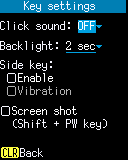
Operation:
- Click sound:
- Select the key click volume from the following Selection list.
{OFF, vol 1, vol 2, vol 3, vol 4} - Backlight:
- Select the key backlight lighting time from the following Selection list.
{OFF, 2 sec, 5 sec, 10 sec, ON} - Side key:
- Enable:
- Enable the side key.
- Vibration:
- Vibrates when the side key is pressed.
- Screen shot:
- Save the screen shot when you press [SHIFT] key and the Power key at the same time.
Note:
- The screen shot image files are saved in the [DCIM] folder of the FlashDisk.
- Copy the image files to your PC using USB file transfer.
- [ENT] key:
- If the setting has been changed, the setting is applied and returns to the Settings menu.
- [CLEAR] key:
- Discard your changes and return to the Settings menu.
Last updated: 2021/06/18