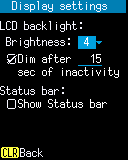
Operation:
- LCD backlight:
- Brightness:
- Select the LCD backlight brightness from the following Selection list.
{1, 2, 3, 4, 5} - Dim after:
- If no operation is performed, it will be dimed automatically. (Brightness becomes 1.)
- 15 sec of inactivity:
- Specify the number of seconds before automatically dimming.
- Status bar:
- Show Status bar:
- Display the Status bar.
- [ENT] key:
- If the setting has been changed, the setting is applied and returns to the Settings menu.
- [CLEAR] key:
- Discard your changes and return to the Settings menu.
Last updated: 2021/06/18