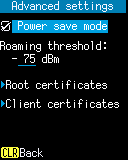
Operation:
- Power save mode:
- Operates the wireless LAN in power saving mode.
- Roaming threshold:
- Specifies the received signal strength (RSSI) to start the roaming operation.
- Root certificates:
- Open Root certificates.
- Client certificates:
- Open Client certificates.
- [ENT] key:
- If the settings have been changed, the settings will be applied.
- [CLEAR] key:
- Discard your changes and return to Wireless settings.
Root certificates
You can import the root certificate and check or delete the imported root certificate.Used for TLS encrypted communication such as HTTPS and EAP-TLS connection.
Only public certificates with 2048 format in DER format are supported.
The extension should be .CER or .CRT.
How to start:
System menu ⇨ Settings menu ⇨ WLAN settings ⇨ Wireless settings ⇨ [F2] Advanced... ⇨ Root certificates
Operation:
- [SCAN] key:
-
Displays a summary of the selected root certificate.
- [F1] key:
-
Import the root certificate.
- [F2] key:
-
Delete the selected root certificate.
- [CLEAR] key:
- Return to the original screen.
Client certificates
You can import the client certificate and delete the imported client certificate.Used for EAP-TLS connections.
The following client certificate file and private key file are required for the import.
Client certificate file
The client certificate file only supports certificates in DER format with public key encryption of RSA2048. The extension should be .CER or .CRT.Private key file
The private key file supports only DER format with public key encryption RSA2048. The extension should be .KEY.How to start:
System menu ⇨ Settings menu ⇨ WLAN settings ⇨ Wireless settings ⇨ [F2] Advanced settings ⇨ Client certificate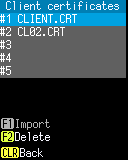
Operation:
- [F1] key:
-
Import the client certificate.
- [F2] key:
-
Delete the selected client certificate.
- [CLEAR] key:
- Return to the original screen.
Last updated: 2020/09/03