First, create a kit file to be duplicated, select Kit:Make, and select the items to be duplicated with terminal duplication.
After selecting the item to duplicate, press the ENT key to create the kit. Copy the kit file to your PC with USB File Transfer (USB MSD).
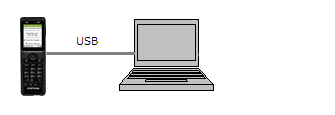
On a Windows PC, use the Standard App Editor Utility system update tool to create a kit Choose. Connect the OPH-5000i with a USB cable and send the kit from the system update tool.
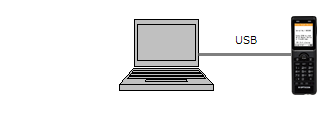
Refer to the next page for the operation procedure of terminal duplication.
- Kit:Make
- Select the item to duplicate.
- Kit:History
- Check the information of the last delivered kit.
- Kitting procedure
- Instructions for kitting using the system update tool.
Last updated: 2022/08/05