How to start:
-
Launch the System menu and open the System information.
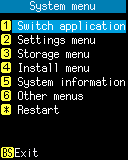
→ 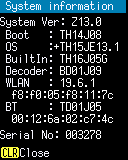
-
Without operating other keys, press the keys in the order of [6] [7] [8] [6] [ENT] to open the Developer menu.
Note:
- After pressing the [6], [7], [8] and [6] keys, press the [ENT] key within 1 second.
- If the Developer menu did not open, press the [CLEAR] key to close the System Information, reopen the System Information from the System Menu and enter the key again.
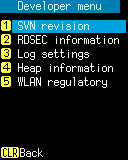
Operation:
- [1] SVN revision:
- Displays OS build information.
- [2] RDSEC information:
- private.
- [3] Log settings:
- Open Log settings and configure the settings related to the log functions to support program debugging.
- [4] Heap information:
- Open Heap information. You can check the heap memory usage.
- [5] WLAN regulatory:
- Displays WLAN regulatory information.
- [CLEAR] key:
- Return to the System information.
Last updated: 2021/05/31