- In the [Project Explorer] view of e² studio, click the project you want to build to activate it.
- Click [Build Project] on the [Project] menu to start the build.
- If the build is successful, you will see the message 'Build complete' in the Console view.
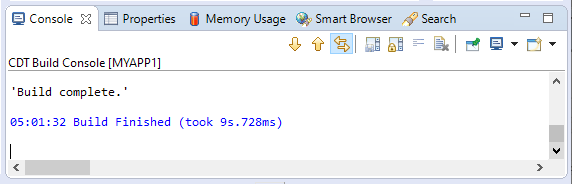
- The result of the build will be output to the Release folder of the project.
[Project folder] │ ... │ ├─.settings │ ... │ ├─Release │ │ app_version.lst │ │ libMYAPP1.a │ │ LinkerSubCommand.tmp │ │ main.lst │ │ makefile │ │ MYAPP1.bin │ │ MYAPP1.hex │ │ MYAPP1.lss │ │ MYAPP1.map │ │ MYAPP1.mot │ │ MYAPP1.sym │ │ MYAPP1.x │ │ MYAPP1_Release_auto.gsi │ │ objects.mk │ │ rx_checksum.exe │ │ sources.mk │ │ │ └─src │ ... │ └─src ...
The contents of the output files in the Release folder are as follows:- Project name.hex
- Represents the binary data of the build result. It is used when installing the user application.
- Project name.lss
- This is a text file that disassembles the built program. It is used to find the line of the original C source program from the program address.
- Project name.sym
- This file can be used to check the program size and memory usage of the program。
- Other files
- Files for e² studio.
Check program size and global memory usage
Open the [project name.sym ] file in the Release folder with an editor and check the program size and the amount of global memory used.Example of .sym file
... 05000bc4 t .LC0 05000bd4 T __etext 050032e4 T _erom 08000000 D __data 08000000 D _buf 08002710 B __bss 08002710 D __edata 08002710 B __impure_ptr 08002714 B __ebss
Check program size
Search for "_erom ". The address output on the _erom line is the address next to the final address in the code area of the program.The program size can be calculated using the following formula.
Program size = (Address of _erom) - (0x05000000)
The maximum program size for a user application is 512KB.
Check global memory usage
Search for "__ebss ". The address output on the __ebss line is the address next to the final address in the global memory of the program.The size of global memory can be calculated using the following formula.
Size of global memory = (Address of __ebss) - (0x08000000)
The maximum size of global memory that can be used by a user application is 1MB.
Last updated: 2020/12/13