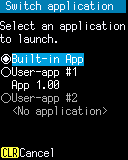You can also check the installation destination and version name of the User Application.
How to start:
System menu ⇨ Switch application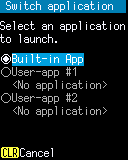
Operation:
- Built-in App:
- Select the Built-in application.
- User-app #1:
- Select User-app #1.
This can be selected when the User Application is installed in User-app #1. - User-app #2:
- Select User-app #2.
This can be selected when the User Application is installed in User-app #2. - [ENT] key:
- If the selection has changed, apply the change and return to the System menu.
- [CLEAR] key:
- Discard your changes and return to the System menu.
When the User Application is installed, its version name is displayed. If it is not installed, <No application> is displayed.
See also
- Installation files
- Install the User Application.
- Uninstall
- Uninstall the User Application.
Last updated: 2021/06/17